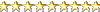ToolKit v5.0 (23rd August 2012)
+Added Root Support for new Jelly Bean Builds
+Added Model Selection Screen at startup for selecting different builds
+Added cwm unroot zip file for quick unroot without wiping and flashing stock firmware
+Added cwm root for Superuser or SuperSU
+Added new Stock and Insecure kernels
+Added new Stock Recovery images
+Added new Stock Firmware download method and new links to various Stock Images
+Wrote new Date/Time method to give support for non UK Regions in various functions
+Added teaser for upcoming Quick Pick function
+Added new options to Settings Screen
+Added 'Help' option on Model Selection Screen
+Added 'Auto Update' check in Settings Screen
+Checked entire code and made edits to parts
ModsSection v2.1 (23rd August 2012)
+Updated Date/Time stamp method
+Updated NAND Backup script
+Added Jelly Bean detection for mods that do not work on that build
ToolKit v4.0 (24th July 2012)
+Added Auto Update Feature (at startup)
+Added 1-Click tar file creator to flash via Odin (from upto 10 images placed in the INPUT folder)
+Added Donator Features Activation from within ToolKit
+Changed Extras Section for new Activation method
+Added CWM Touch 6.0.1.0 to ToolKit
+Added Reboot to Download + Start Odin in 'Reboot Phone Options' screen
+Edited backup scripts for easier operation
+Removed Sim Unlock Tool for further testing
+Various tweaks
ModsSection v2.0 (24th July 2012)
+Added NAND backup option when starting to safe guard against bad mods
+Fixed some code
ToolKit v3.0 (4th July 2012)
+Added CF-CWM Recovery (thanks to Chainfire) as option
+Added cache.img dump to backup options
+Fixed /efs backup/restore tool from previous version not working
+Added Galaxy S3 SIM Unlocker by Adam Lange
+Added Samsung Cache Ripper by Adam Lange
+Updated Odin Flash Tool to v3.07
+Added option to NAND backup to Internal or External Storage + keep/delete files on phone after completion
+Added Rename Recovery Restore files for future proofing
+Fixed CWM Rooting as it wasnt working (incorrect script)
+Lots of re-written code for better functionality
+A few minor bug fixes
+A few other things I forgot to write down
ToolKit v2.0 (22nd June 2012)
+Updated CWM Recovery to Touch v5.8.4.3
+Updated Samsung drivers to v1.5.5.0
+Added text on NAND Restore option to check free space (2GB) before starting
+Streamlined Odin flash process. Phone will now automatically reboot into Download Mode
+Added Download Mode to reboot options
+Added Download, extract, flash Stock Rom option. Everything you will ever need to know is in there
+Added Stock Boot Image option
+Added full information on Resetting flash counter
+Alot more minor stuff
ModsSection v1.0 (22nd June 2012)
+Added first version of Mods Section. 3 mods
available for now with more to be added
ToolKit v1.0 (10th June 2012)
+First version of SGS3 ToolKit released



 LinkBack URL
LinkBack URL About LinkBacks
About LinkBacks
 Trả lời với trích dẫn
Trả lời với trích dẫn