mình mượn mxkey khác kết quả vẫn là contact service
xóa full nạp lại flash và 308 thì 3min mất nguồn như cũ các bác có biện pháp nào nữa không
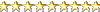
mình mượn mxkey khác kết quả vẫn là contact service
xóa full nạp lại flash và 308 thì 3min mất nguồn như cũ các bác có biện pháp nào nữa không
nạp thêm cái pm full remove 308 xem thế nào bạn!
Last edited by tduymb; 03-02-2010 at 22:10.

mấy ngày nay mx_kye liên tục nhả đạn ,bạn nên tham khảo bài viết của manole sau
Manole đã có hướng dẫn cách giải quyết SECURITY_TEST failed ở đây :
Again about SECURITY_TEST failed!:
It comes because of missing HWC and CCC fileds (and maybe more like DRM, VARIANT, ...) after succesfull SuperDongle and/or Simlock repair.
This put phone in Contact Retailer or Contact Service, even if both Simlock and SuperDongle are OK, and MxKey software report: "SECURITY_TEST failed".
This can be solved in 2 ways:
1. Upload PM 1 and 309 Making SX4 Authorization
2. Writing HWC (HardWare Certificate) and CCC (Common Certification Certificate) RPL data readed from another WORKING PHONE SAME MODEL
In some cases (depends how phone was damaged), you will not be able to upload PM 1 and 309.
SX4 Auth works, but phone still have write locked PM 1 and 309 because of missing HWC and CCC certificates.
In such case MxKey software reports "warning: SD authorized but verify failed!" after SUPER SX4 Auth.
In such situation is needed to use method no. 2 to repair phone.
How to do it:
- Read RPL backup from damaged phone
- Download our made RPL collection without NPC data from here:
RapidShare: 1-CLICK Web hosting - Easy Filehosting
- Open required RPL file from collection regarding your phone model
- Open RPL backup made from your damaged phone
- Mark all lines who start with NPC_DATA_, then copy to clipboard
- Go in opened RPL file from collection (the one without NPC data) and paste this lines right after [CERT_PROG_DATA_OUT_CMT]
- Save this RPL edited file from colection (who have now NPC data from damaged phone) under a clear name (e.g. [Phone_IMEI]_RPL_with_NPC.rpl)
- Write to phone this created RPL file
Example:
Before paste, RPL file from collection will look like this:
[CERT_PROG_DATA_OUT_CMT]
CCC_DATA_1=4343434302004150010000009138E0943EA4514 A53C6400076179D00000060010000000000000000
.........
After paste NPC data lines, will look like this:
[CERT_PROG_DATA_OUT_CMT]
NPC_DATA_1=CBFC673F0000415000000000000000000000000 00000000000000000303531393336350000000000
...........
NPC_DATA_9=4ADBD96B9E7EA0ABEC585AD8C0B808FB054CE63 AAA0E1E279F5A59C5E9F4075D7C7EB2F52896C1B9
CCC_DATA_1=4343434302004150010000009138E0943EA4514 A53C6400076179D00000060010000000000000000
...........
(......... -> means more NPC_DATA or CCC_DATA lines)
Manole
TRUNG TÂM BẢO HÀNH SỬA CHỮA DTDD
3G MOBILE-86 PHAN ĐÌNH PHÙNG THÀNH PHỐ QUẢNG NGÃI
CUNG CẤP TẤT CẢ DỊCH VỤ ĐTDD _TEL 0964 5252 79

Mxkey vừa tung ra giải pháp repair SD, vấn đề vấp phải là sau khi repair thì máy sẽ bị CS hay contact. Ở đây là do banh Security, GenSx4 lại vẩn không hết bệnh gì đã write pm full.
Manole cũng đã đưa giải pháp để fix, nhưng đọc rắc rối , dài dòng khó hiểu. Nào là backup từ máy tốt, rồi edit rpl, edit pm từa lưa.
Tóm lại 1 khúc cho gọn như sau: Bị như vậy, chỉ cần " chuyển hệ" cho con máy đó là xong. Anh em ai từng "chuyển hệ " cho bb5 các con có dòng B thì chắc tự biết.
Đã test vài con đều ok.
TUI KO CÓ TỘI SAO BẮC TUI.......KÝ....
YAHOO:van_ninh_mobile

ah chỉ cho em cách làm chuển hệ di ah.sỏy e cùi bắp lắm. thnk trứoc nha
nếu hôm nay bạn không chăm chỉ làm việc!
thì ngày mai bạn sẽ tích cực di tìm việc!
Mình cũng có chú 5200 bị y như tình trạng này và đã xử lý thành công bằng MXkey. Nếu máy của bạn đảm bảo log còn được như vậy thì test thử nhé:
Bước 1: Service --> IMEI & Security --> IMEI rebuild --> Recover CERT --> OK
Bước 2: Service --> PM --> Load file pm (chú ý chỉ lấy đoạn[1;309]) --> SUPER SD Auth --> THÀNH CÔNG!
Chúc bạn OK như mình!
Hiện có 1 người đang xem bài này . Bao gồm : 0 thành viên và 1 khách
