BB5 Easy Service Tool [BEST] v1.08 uploaded on support area:
- USB flashing improoved
* Updated flashloaders
* Improoved RAPUYAMA/Rap3gV4/Broadcomm flashing
* Improoved N96 flashing
* Improoved S60 RAPIDO flashing
* Improoved old S40 boot/flashing
* Improoved S40 dead mode cntent writing especialy for old models
* Improoved AfterFlash operations
* Added Certificate (NPC/CCC/HWC) backup in USB normal/Dead flashing
* Some cosmetic changes and bugfixes
- UFS support added
* All service operations are supported
* All user data operations are supported
- RPL read added for new BB5
* Also can be used for dead-to-test mode without need select flash-files
- User Data operations improoved
* S60 Symbian 9.3/9.4 phonebook write activated for some special cases
* DCT4+ gallery/SMS read improoved
- Service operations improoved
* E-series code reading improoved
* FunLabel improoved
* SelfTest improoved (especialy for new phones)
* Improoved and rebuilded connection for DCT4+/Infineon/WD2 phones
BB5 Easy Service Tool (BEST) Nokia Dongle - GSM-Forum
Infinity-Box 5 (five) years non-stop free updates and support: Infinity-Box - News
- Infinity-Box Variants & Packages
- BB5 Easy Service Tool [BEST] Dongle
- CDMA-Tool Dongle (fast and easy unlock)
- PinFinder: automatic pinout detection device
- Language & Resource Editor for MT62xx based models
- Extract phonebook (and other content) from alive and dead phone
- Follow us on Twitter
How to access BB5 Easy Service Tool [BEST] support area Dear Friends,
As you know, all Infinity-Box products use automatic support area logon system (via Infinity-Box Shell).
For BB5 Easy Service Tool [BEST] software we have made small changes in support area access.
How to access BB5 Easy Service Tool [BEST] support area:
1. Connect dongle to PC
2. Download and run BB5 Easy Service Tool software
3. Go to software "Misc" page
4. Click to "Go to Support area" button
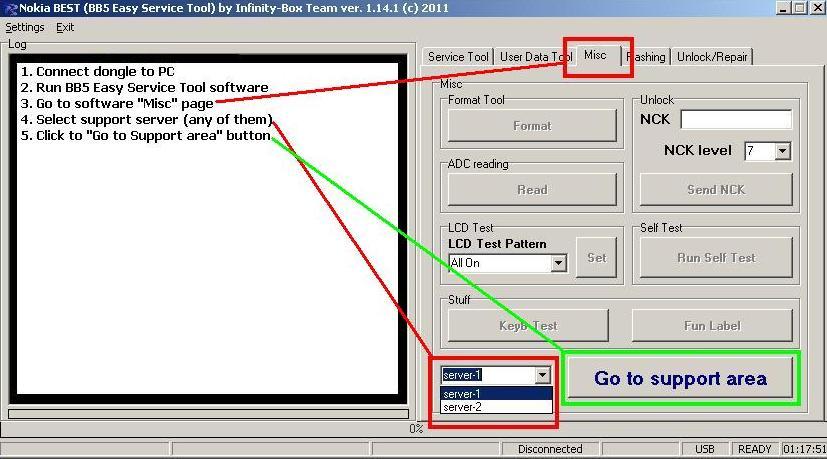


 LinkBack URL
LinkBack URL About LinkBacks
About LinkBacks

 Trả lời với trích dẫn
Trả lời với trích dẫn
