*#06# Displays your IMEI on your iPhone.
*3001#12345#* To get your access to the field test mode of iPhone.
*#30# Thus, you can check whether the caller identification (Clip-function) in the iPhone is active.
*#43# Call Waiting Status
*43# Activate a waiting
#43# Deactivate waiting
Change PIN1: **04* old PIN * new PIN * new PIN #
Change PIN2: **042*old PIN * new PIN * new PIN #
*#746025625# SIM Clock Stop Mode
Whether your SIM card the SIM Clock Stop mode supported, you can find out with this code. The iPhone will then idle at the SIM card, ie no calls, etc., all activities on the SIM card. This has a positive effect on power consumption and prolongs battery life.
*3370# EFR mode
Enhanced Full Rate improves voice quality, but slightly reduced battery life.
#3370# ERF OFF mode
*4720# Half Rate (HFR) on
Opposite of ERA.
#4720# Half Rate (HFR) off
*21# Call divert a
#21# Call divert from
**21* destination number # number programmed
###21 deletes the call transfer is complete.
*#21# Call Forwarding Overview
**61* destination number ** (Time 5 to 30 seconds) # divert after 5 to 30 seconds to ring
*61# Activate divert
#61# Call divert Disabled
##61# Deletes Diversion
*#61# Call divert status
**62* destination number # redirection in unattainability
*62# Turning
#62# Off
##62# Clear
*#62# Status
**67* destination number # for Divert if busy
*67# Turning
#67# Off
##67# Clear
*#67# Status
*31# phone number is transmitted
#31# phone number is not transmitted
*#5005*86# Are you the code, it displays the current mailbox settings.
*5005*86*# xxxxx Combox mail button on the available
(xxxxx = mailbox number)
*646# minutes consumption control
*135# Display Own Phone Number
*33* barring code # Outgoing calls to block the lock code to inquire about her please contact your network operator.
*#33 Unlock
*#33# Status
*331* barring code # Outgoing calls abroad to block the lock code to inquire about her please contact your network operator.
#331* barring code # lift blockade
*#331# status
*#5005*7672# SMS- center check
Current number of the SMS Center (SMSC) to find out. Each SMSC according to variable cost
*5005*7672*xxxxxxx # SMS Center reactivate
(xxxxxxx = SMS center number)
*3001#12345# and tap Call. Enter field mode
Field mode reveals many of the inner settings of your iphone
specially up-to-date network and cell information
*#06# Displays IMEI. No need to tap call
IMEI is the unique identifier for your cell phone hardware
together with your SIM information it identifies you to the
provider network
*777# and tap Call. Account balance for prepaid iPhone
*225# and tap Call. Bill Balance. (Postpaid only)
*646# and tap Call. Check minutes. (Postpaid only)
These three are pretty self explanatory
*#21# and tap call. Setting interrogation for call forwards.
Discover the settings for your call forwarding. You'll see whether
you have voice, data, fax, sms, sync, async, packet access, and
pad access call forwarding enabled or disabled.
*#30# and tap Call. Calling line presentation check.
This displays whether you have enabled or disabled the presentation
of the calling line, presumably the number of the party placing the call.
*&76# and tap Call. Check whether the connected line presentation is enabled or not.
State whether the connected line presentation is enabled or disabled. Presumably similiar to the calling line presentation.
*#43# and tap Call. Determine if call waiting is enabled
Displays call waiting status for voice, data, fax, sms, sync data, async data,
packet access and pad access. Each item is either enabled or disabled.
*#61# and tap Call. Check the number for unanswered calls.
Sho the number for voice call forwarding when a call is answered. Also show
the options for data, fax, sms, sync, async, packet access and pad access
*#62# and tap Call. Check the number for call forwarding if no service is available.
Just like the previous, except for no-service rather than no-answer situations.
*#67# and tap Call. Check the number for call forwarding when the iPhone is busy.
And again, but for when the iPhone is busy.
*#33# and tap Call. Check for call control bars


 LinkBack URL
LinkBack URL About LinkBacks
About LinkBacks
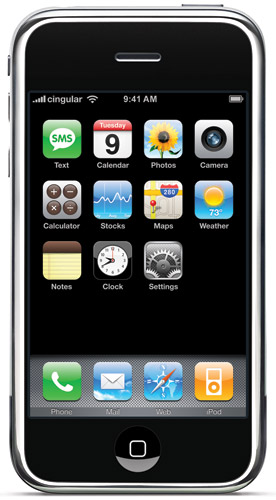

 Trả lời với trích dẫn
Trả lời với trích dẫn
