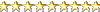Windows Phone 8/8.1/10 Flashing Started
Loading Flash Files Please Wait...
================================================== ====
Windows Phone 8/8.1/10 Lumia Flasher
================================================== ====
If the Phone is ALIVE
1. Power On the Phone and Connect it to the USB Port
If the Phone is DEAD
1. Connect Phone to the USB Port
2. Press and Hold the VOLUME DOWN and POWER Buttons
3. Wait until the Phone Vibrates Shortly...
4. Stop Pressing the Buttons...
If the Phone is DEAD BOOT
1. Connect Phone to the USB Port
2. Install Correct Drivers:
"Nokia Emergency Connectivity" Located at:
C:\AdvanceBox Turbo Flasher\Driver\NOKIA_X2_USB_DRIVERS\
================================================== ====
Recovery Handle Found! - (WinUSB)
ERROR: NOT Supported for USB BOOT Repair!
Use eMMC or JTAG Method to Repair Boot...
ERROR: Flashing Failed!



 LinkBack URL
LinkBack URL About LinkBacks
About LinkBacks
 Trả lời với trích dẫn
Trả lời với trích dẫn