Octopus Box Samsung Software v1.7.7
1. Software interface was improved and slightly changed, now it's more usable and simpler. Supported features for
different models are now stored in tabs. Basic functions can be found on the "Main" tab; Repair IMEI, SN, BT and
WiFi features - on the "Repair IMEI/SN" tab; implemented a number of new features that are situated on the
"Android/EFS manager" tab, they are:
- "Read Security" - designed for reading and saving Security files (they contain locking
information, IMEI number, serial number, etc.). It is strongly recommended to use this feature before performing
any actions with the phone.- "Write Security" - designed for writing previously saved Security files.
- "Read EFS" - designed for reading and saving EFS section of the phone. It stores system
information like network connection, IMEI number and other important system parameters. In order to Read EFS
partition, the phone should be rooted and turned on. If the phone is not rooted, the software will attempt to
root the phone (if the option is supported).- "Write EFS" - designed for writing previously saved EFS partition.
- "Repair EFS" - designed for restoring (writing) EFS partition of the phone via flashing.
Use this option if phone's IMEI is broken or after repairing the phone via JTAG.- "Fix Downloads Count" - resets the counter of custom firmwares that is shown in
Download Mode (CUSTOM BINARY DOWNLOAD count).- "Repair Network" - allows you to recover the network after Repair IMEI operation
(used after flashing the phone that has a restored IMEI number so that the device can be visible in the network).
To use this feature, the phone must be rooted and switched on.- "Root Device" - lets you root the phone with a click of a button.
- "Read PIT" - reads and saves PIT file from the phone in Download Mode. Later this PIT file
can be used, for example, with the Odin.- "Reboot in Download Mode" - reboots the phone in Download Mode for firmware flashing.
- "Reboot in Recovery Mode" - reboots the phone in Recovery Mode (the following actions
can be done in this mode: Wipe cache partition, Wipe data/factory reset, Apply update from external storage).
2. Added support for the following models:
- SHV-E210S - added Write Firmware, Read/Write Security, Read/Write EFS, Root Device (by one click),
Repair Network, Read PIT, Reboot in Download/Recovery Mode.- SHV-E210L - added Write Firmware, Read/Write Security, Read/Write EFS, Root Device (by one click),
Repair Network, Read PIT, Reboot in Download/Recovery Mode.- SHV-E210K - added Write Firmware, Read/Write Security, Read/Write EFS, Root Device (by one click),
Repair Network, Read PIT, Reboot in Download/Recovery Mode.- GT-I9100 - added Read/Write Security, Read/Write EFS, Root Device (by one click), Read PIT,
Reboot in Download/Recovery Mode.- GT-I9100M - added Read/Write Security, Read/Write EFS, Root Device (by one click), Read PIT,
Reboot in Download/Recovery Mode.- GT-I9100P - added Read/Write Security, Read/Write EFS, Root Device (by one click), Read PIT,
Reboot in Download/Recovery Mode.- GT-I9100T - added Read/Write Security, Read/Write EFS, Root Device (by one click), Read PIT,
Reboot in Download/Recovery Mode.- GT-I9300 - added Read/Write Security, Read/Write EFS, Root Device (by one click), Repair Network,
Read PIT, Reboot in Download/Recovery Mode.- GT-I9300C - added Read/Write Security, Read/Write EFS, Root Device (by one click), Repair Network,
Read PIT, Reboot in Download/Recovery Mode.- GT-I9300T - added Read/Write Security, Read/Write EFS, Root Device (by one click), Repair Network,
Read PIT, Reboot in Download/Recovery Mode.- GT-I9308 - added Read/Write Security, Read/Write EFS, Root Device (by one click), Repair Network,
Read PIT, Reboot in Download/Recovery Mode.- GT-N7000 - added Read/Write Security, Read/Write EFS, Root Device (by one click), Read PIT,
Reboot in Download/Recovery Mode.- GT-N7000B - added Read/Write Security, Read/Write EFS, Root Device (by one click), Read PIT,
Reboot in Download/Recovery Mode.- GT-N7005 - added Read/Write Security, Read/Write EFS, Root Device (by one click), Read PIT,
Reboot in Download/Recovery Mode.- GT-N7100 - added Read/Write Security, Read/Write EFS, Root Device (by one click), Read PIT,
Reboot in Download/Recovery Mode.- GT-N7108 - added Read/Write Security, Read/Write EFS, Root Device (by one click), Read PIT,
Reboot in Download/Recovery Mode.- SHW-M440S - added Read/Write Security, Read/Write EFS, Root Device (by one click),
Repair Network, Read PIT, Reboot in Download/Recovery Mode.
3. Made a lot of improvements to the main software.
We work hard to give you the best software experience and the most advanced features so you can build your
business up to the top.
Up to this point you can be sure that mentioned above improvements are just a part of what's going to happen
with Octopus Software. In the next updates you'll witness more outstanding features, supported models and stunning
enhancements.
We also would like to express our enormous gratitude to all our loyal users who made this radical change of
software possible. Thank you!
Don't forget to check out new groundbreaking phone servicing tool - Octoplus Box
Download Octopus Box Samsung Software v1.7.7
install_octopus_samsung_1.7.7.exe




 LinkBack URL
LinkBack URL About LinkBacks
About LinkBacks
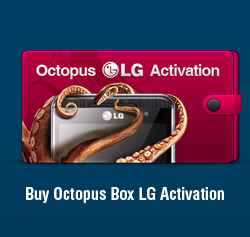

 Trả lời với trích dẫn
Trả lời với trích dẫn
