Đây là phiên bản mới 1.1, đã sửa lỗi Wheather app và lỗi khởi động chậm sau khi jailbreak. Nếu bạn đã jailbreak máy của mình thì đừng dùng evasi0n nữa, bạn làm theo các hướng dẫn bên dưới
Update:The update includes fixes which address issues with the Weather app and long rebooting times after jailbreaking. If you've already jailbroken you should not use evasi0n again; rather, follow these instructions to update your jailbreak.
It appears that this fix may not work for those who have AppSync installed. Please remove it and reboot before attempting the fix. If you have already installed the updated packages please try to remove AppSync then reboot.
Phiên bản sửa lỗi này sẽ không hoạt động nếu máy của bạn đã cài đặt ứng dụng AppSync. Xin vui long gõ bỏ ứng dụng này và khởi động lại máy. Nếu máy bạn đã cài đặt gói cập nhật thì xin vui lòng gỡ bỏ gói cập nhật này, sau đó gỡ bỏ AppSync và khởi động lại máy.
Step One: Launch Cydia from your SpringBoard.
Bước 1: Chạy Cydia từ SpringBoard.
Step Two: Press to select Changes from the list of tabs at the bottom of the screen.
Bước 2: Bấm chọn Changes ở dưới đáy màn mình.
Step Three: Make sure evasi0n 6.0-6.1 Untether and UIKit Tools are selected then click the Upgrade button at the top right of the device.
Bước 3: Đánh dấu chọn evasi0n 6.0-6.1 Untether và UIKit Tools, sau đó bấm nút Upgrade ở góc phải trên cùng.
Step Four: Click the Confirm button to begin installation.
Bước 4: Bấm chọn Confirm để bắt đầu cài đặt.
Step Five: Once installation has completed make sure to click the large Reboot button and not the home button. Once your device has rebooted you should no longer have issues with the Weather app or long reboot.
Bước 5: Khi quá trình cài đặt hoàn tất, bấm nút to "Reboot Device", không phải nút "Home". Khi máy đã khởi động lại thì lỗi Weather App & lỗi khởi động chậm sẽ được sửa.
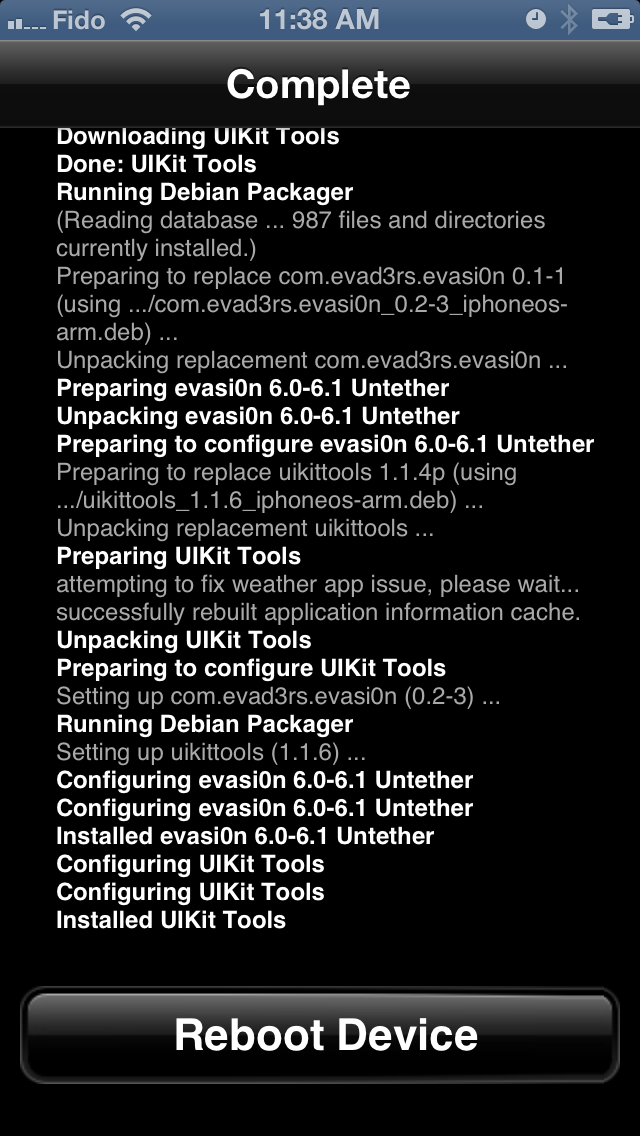


 LinkBack URL
LinkBack URL About LinkBacks
About LinkBacks

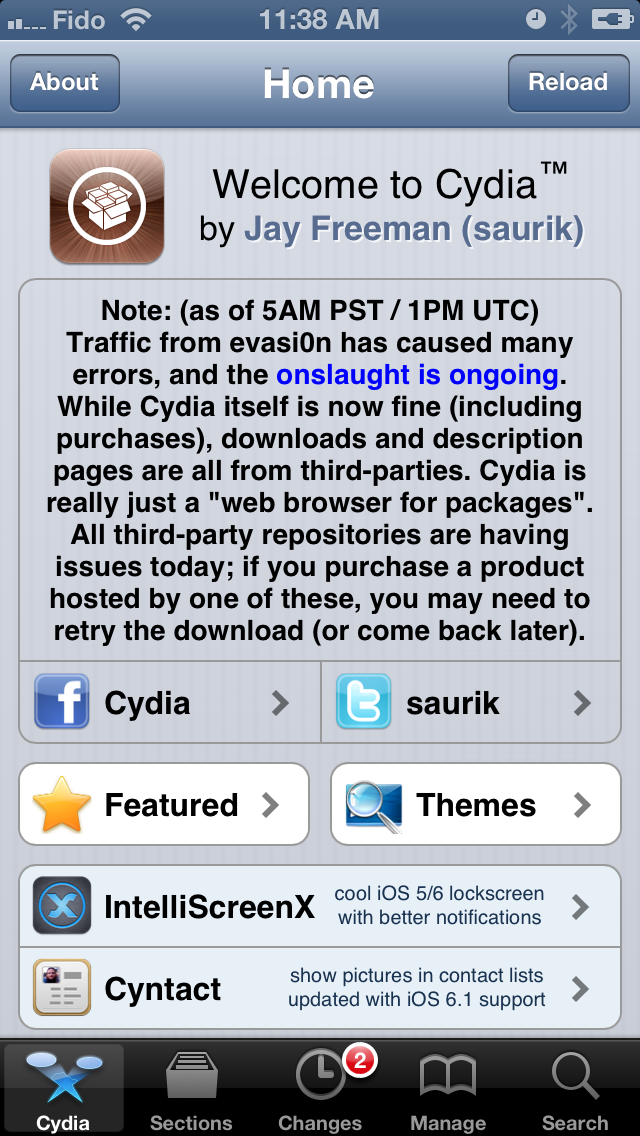
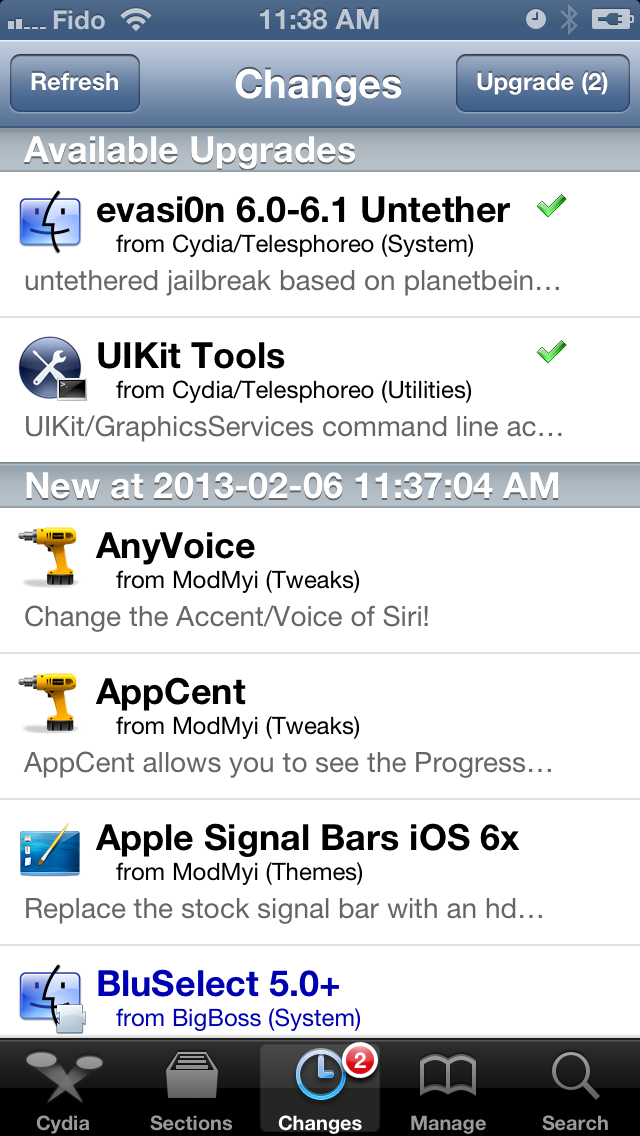


 Trả lời với trích dẫn
Trả lời với trích dẫn
