there are 2 boot versions of 708sc 1.12 and 2.40
if boot version is 1.12
normally you can access bootloader by pressing number 9 and power button simoltaneously
in unlocking simply select V708SCFJ1_unlock.qst flashfile then after flashing set to bootmode again then unlock
if boot version is 2.40
its bootloader menu is different from 1.12
you can acces bootloader by pressing asterisk(*) key plus power on simoltaneously
since your phone has higher bootloader version you need to downgrade bootloader via FastMultiLoader_V3.26.exe (available in support site)
steps in downgrading bootloader:
1. open fast multiloader
2. select 6275/6280
3. check boot change check box
4. then check check box after boot tab and willl prompt you to a directory
5. select boot directory of your boot files
6. click port search and download will highlight
7, click download
your phone will turn to red screen..
don't be alarmed, that's normal.
reconnect battery
since your bootloader is now 1.12
your bootloader menu is now in number 9 with power on.
reaccess bootloader and your phone is now ready to flash and unlock..
anyway use latest ust pro2 v5.25



 LinkBack URL
LinkBack URL About LinkBacks
About LinkBacks
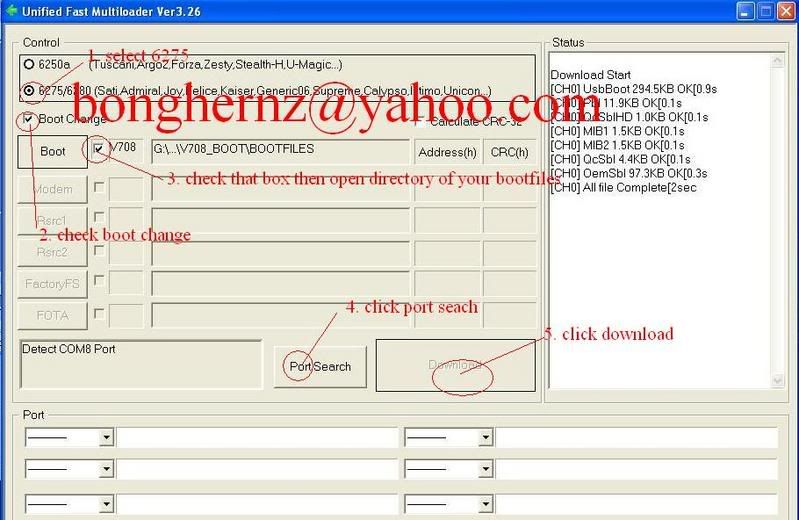
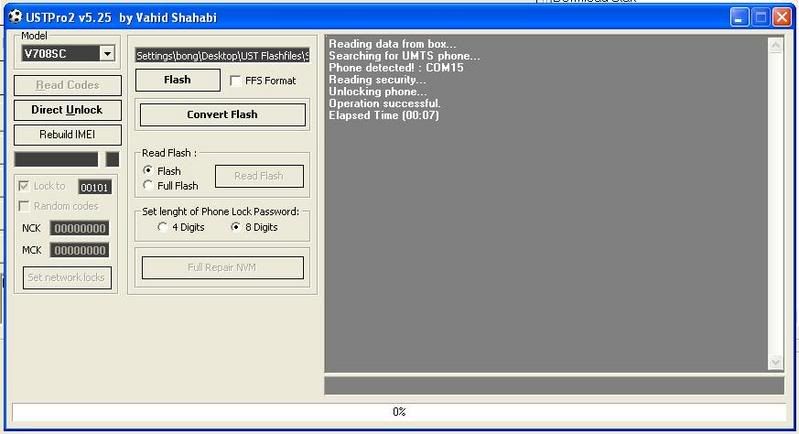

 Trả lời với trích dẫn
Trả lời với trích dẫn
