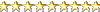Bulletin Content
Basic check and repair hints:
Before sending phone to higher service level, some basic checking and repairing needs to be carried out.
Battery condition and charging check
• If battery is empty and charging does not start when charger is connected, for customer it means that phone does not switch on
• Battery may get so empty in sales package, that phone does not start at all when power button is pressed first time after unpacking
• If that has happened, the phone has to be charged before it can be started. Note that when charging starts, it may take several minutes before anything is seen on the screen.
• In some cases charging does not start immediately, when user first time connects charger to the phone. If that happens, user should disconnect the charger and try again
• Check if there is light or blinking light in charging indicator (next to uUSB connector see picture below). If light is seen, then charging works properly.
• Check if used charger device is working properly
• If charging indicator light is not visible after all and battery can’t be charged, then phone needs to be send to next service level for repair
Power switch check
• If phone does not react (phone doesn't vibrate and display stays dark) when pressing power button, for customer it means that phone does not switch on
• Check if battery is not empty
• Power switch S2400 may have damaged when the top cap has removed. That may have happened in production or in service point
• Check that power switch has good tactility and that you can hear click when you press it
• If you can’t hear a click, check if the power switch itself is damaged. Please see a picture of a damaged power switch below (grey plastic part is broken)
• If power switch (S2400) is damaged, phone can be repaired on level 2 service point
Touch panel check
• If touch panel does not work, for customer it means that phone does not switch on, because lock code can’t be entered or any other selections can’t be made
• Check that Window assy connector is properly attached and it is not open
• Check also that flex is bent as it should be and that flex looks undamaged (see picture of correct assembly below, L1-L2 service manual page 28)
• If flex is open reconnect it, assemble the phone and test that touch panel works normally
• If flex is damaged, then Window assy A2 must be changed to new one
NOTE: Following methods are not allowed repair methods for DSO problem:
- Flashing only (Because of high bounce risk - every time when L1 diagnostics SR1001 doesn't solve issue repairing needs to be continued on Level 3)
- Heating of D2800/D3000 components and trying to re-solder with flux (because of high bounce risk)



 LinkBack URL
LinkBack URL About LinkBacks
About LinkBacks
 Trả lời với trích dẫn
Trả lời với trích dẫn