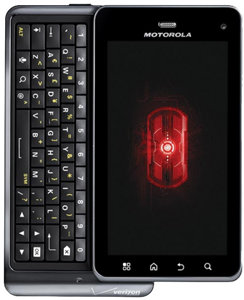Hello, everyone. This is in verizon-cellphones.org. We have posted several topics about your new Motorola Droid 3 cellphone recently. You can download the PDF user manual, usb driver that supports you to use your cellphone. As well, how to extend your Motorola Droid 3 cellphone battery life has been available for you. Now, this page you are viewing is in relation to how to hard reset your Motorola Droid 3 cellphone. Is this what you are searching? Read to check out whether it is helpful or not.
Before you start, you should know these:
Factory Data Reset is a tool used to remove everything that you have imported, added or installed on the device. If you confirm to [B]hard reset[/B] your Motorola Droid 3 cellphone, everythingwill be deleted. So you are pretty recommanded to backup the important data and information.
Factory Data Reset
* From the screen of your phone, press the Menu buttonIf your cellphone has been so awful that you have no approach to hard reset it using the above way, try this external keys.
* Tap Settings.
* Scroll down and tap Privacy
* Tap Factory Data Reset
* Check Erase internal storage if you would like to erase all the data on the phone internal storage such as applications, music, movies or photos.
* Tap Reset Phone
What we have to emphasize:
We recommend you use the above Factory Data Reset. Making a mistake using the method below may have very bad consequences.
1. Power the device off.
Press the Power button then select Power off.
If the device doesn’t respond to input, remove and replace the battery
2. Slide the keyboard open.
3. Press and hold the Power button+X key simultaneuously until the Recovery screen (exclamation point with an android figure) appears.
4. Slide keyboard closed then simultaneuously press the volume up+down keys.
5. Press Volume down to select wipe data/factory reset the press the Power button.
Utilize the Volume keys (up / down) to select.
6. Press Volume down to select Yes — delete all user data then press the Power button.
Factory reset process may take several moments to complete.
7. Ensure reboot system now is selected then press the Power button.
Reboot process may take several minutes to complete.



 LinkBack URL
LinkBack URL About LinkBacks
About LinkBacks

 Trả lời với trích dẫn
Trả lời với trích dẫn