!!! CAUTION !!!
YOU MUST DOWNLOAD AND INSTALL NEW VERSION 1.8
ONLY THIS VERSION HAVE NEW CARRIERS
OLD VERSION WILL NOT HAVE NEW ADDED CARRIERS IN THE LIST
WHAT IS NEW:
1. iPhone Factory Unlock added more carriers:
- Norway NetCom (25 HTI credits)
- Norway Telenor (25 HTI credits)
2. Windows XP 3 bug solved (hope this is final)
Features:
You need to have HTI Credits to be able to submit jobs.
Activation cost:
- No activation required
Description:
- Factory Unlock for your iPhone
Credit consumption policy by carrier:
CHECK THIS LINK *news section do not allow to post USD prices
Time for unlocking:
- USA AT&T = instant to 24 hours
- CANADA Telus = instant to 24 hours
- CANADA Koodo = instant to 24 hours
- Australia 3 Hutchinson = instant to 24 hours
- Australia Telestra = instant to 24 hours
- Australia Vodafone = instant to 24 hours
- Norway NetCom = instant to 24 hours
- Norway Telenor = instant to 24 hours
Refund policy:
- if phone was not able to be unlocked, your credits will be refunded
- if phone was added to wrong carrier, your credits will NOT be refunded
How to submit jobs:
1. First you have to check your iPhone IMEI status to be sure about the network and about lock status.
This can be done with iPhone IMEI Check.
2. Select carrier from the list. This list will show you the carrier supported
and credits consumption for that carrier.
3. Insert your IMEI and press Submit Button. You will get message on your
screen with Information about your job:
4. Press ok and the information about your submission and credits used will
appear on your software screen:
5. Check your IMEI status by inserting IMEI and press Status Button.
- If your status is pending, please come back later for check.
- If your status is unlocked, please connect your iPhone to iTunes to complete unlock process.
6. iPhone UNLOCKED with HTI ONLINE SERVICES SUCCESSFULLY done.
I wish you happy iPhone Unlocking with HTI ONLINE SERVICES.



 LinkBack URL
LinkBack URL About LinkBacks
About LinkBacks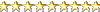

 Trả lời với trích dẫn
Trả lời với trích dẫn
