HTI ONLINE SERVICES
iPhone Factory Unlock
Denmark Telenor
UK O2 & Tesco
Japan SoftBank
!!! CAUTION !!!
YOU MUST DOWNLOAD AND INSTALL NEW VERSION 1.9
ONLY THIS VERSION HAVE NEW CARRIERS
OLD VERSION WILL NOT HAVE NEW ADDED CARRIERS IN THE LIST
WHAT IS NEW:
1. iPhone Factory Unlock added more carriers:
- Denmark Telenor (240 HTI credits)
- United Kingdom O2 & Tesco - iPhone 3G/3GS/4/4S (560 HTI Credits)
- Japan SoftBank (1300 HTI Credits)
2. iPhone Factory Unlock Menu changed:
- added country selection as first step
- added carrier selection as second step
Features:
You need to have HTI Credits to be able to submit jobs.
Activation cost:
- No activation required
Description:
- Factory Unlock for your iPhone
Credit consumption policy by carrier:
- 20 HTI credits for each AT&T
- 500 HTI credits for each Canada Telus
- 500 HTI credits for each Canada Koodo
- 50 HTI credits for each Australia 3 Hutchinson
- 50 HTI credits for each Australia Telestra
- 50 HTI credits for each Australia Vodafone
- 25 HTI credits for each Norway NetCom
- 25 HTI credits for each Norway Telenor
- 1300 HTI credits for each Sweden TELIA(3G/3GS/4)
- 1450 HTI credits for each Sweden TELIA(4S/5)
- 1300 HTI credits for each Sweden HALEBOP(3G/3GS/4)
- 1450 HTI credits for each Sweden HALEBOP(4S/5)
- 1300 HTI credits for each Sweden Three
- 990 HTI credits for each Sweden Tele2
- 950 HTI credits for each Sweden Telenor
- 1100 HTI credits for each CANADA Rogers/Fido
- 240 HTI credits for each Denmark Telenor
- 560 HTI credits for each United Kingdom O2 & Tesco (3G/3GS/4/4S)
- 1300 HTI credits for each Japan SoftBank
- other carriers will be added soon
Time for unlocking:
CHECK WITH YOUR HTI ONLINE SERVICES SOFTWARE
Refund policy:
- if phone was not able to be unlocked, your credits will be refunded
- if phone was added to wrong carrier, your credits will NOT be refunded
How to submit jobs:
1. First you have to check your iPhone IMEI status to be sure
about the network and about lock status.
This can be done with iPhone IMEI Check.
2. Select Country and then carrier from the list.
This first list will show you the country and second list will show you
the carrier supported and credits consumption for that carrier.
3. Insert your IMEI and press Submit Button. You will get message on your
screen with Information about your job:
4. Press ok and the information about your submission and credits used will
appear on your software screen:
5. Check your IMEI status by inserting IMEI and press Status Button.
- If your status is pending, please come back later for check.
- If your status is unlocked, read this HTI ONLINE SERVICES Unlocking Procedures.
6. iPhone UNLOCKED with HTI ONLINE SERVICES SUCCESSFULLY done.
I wish you happy iPhone Unlocking with HTI ONLINE SERVICES.
Japan Giá Quá Hot AE Ơi



 LinkBack URL
LinkBack URL About LinkBacks
About LinkBacks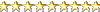


 Trả lời với trích dẫn
Trả lời với trích dẫn
