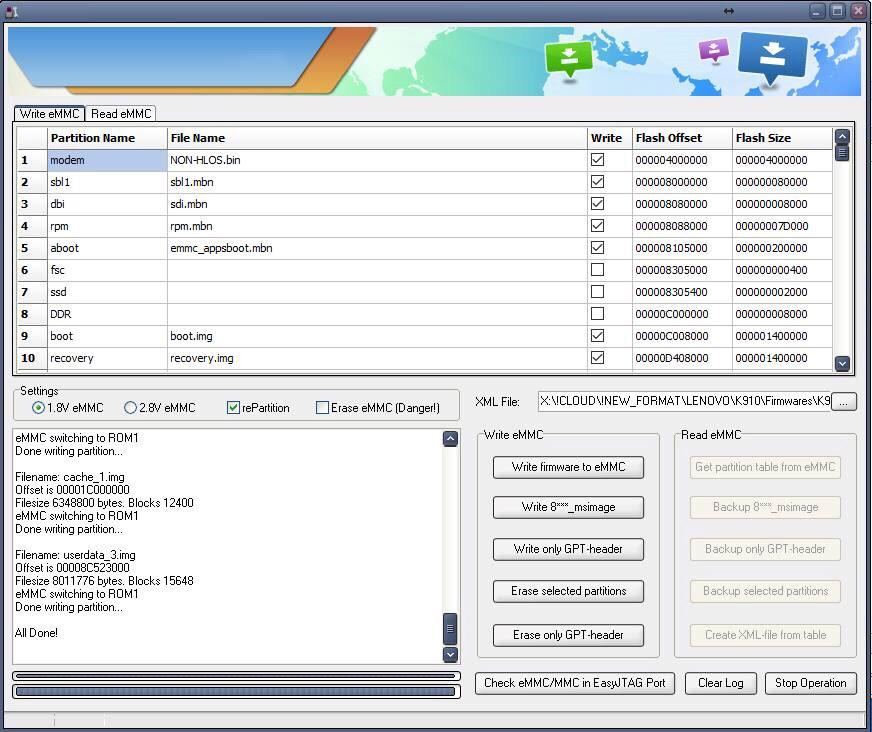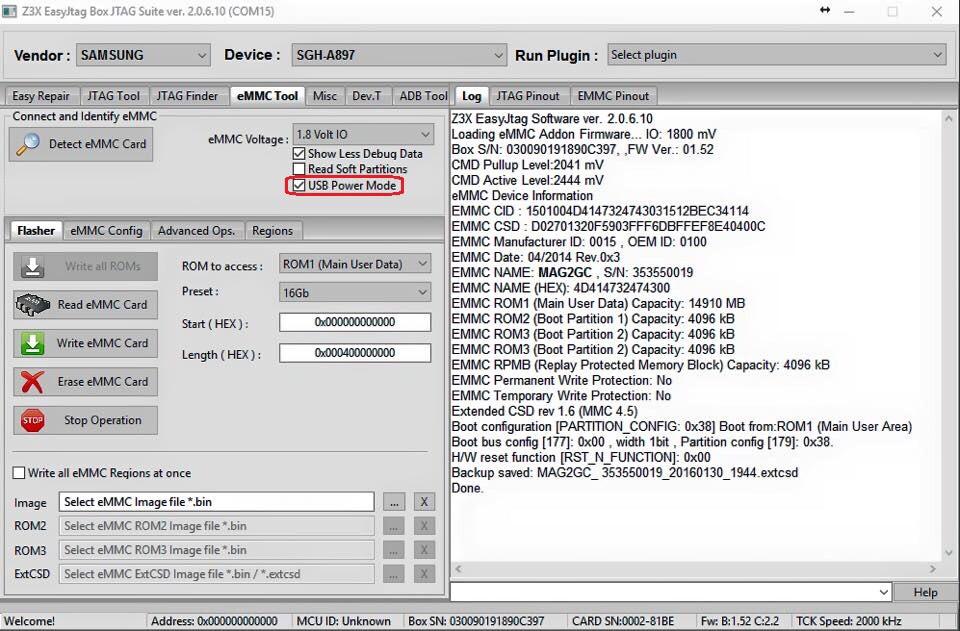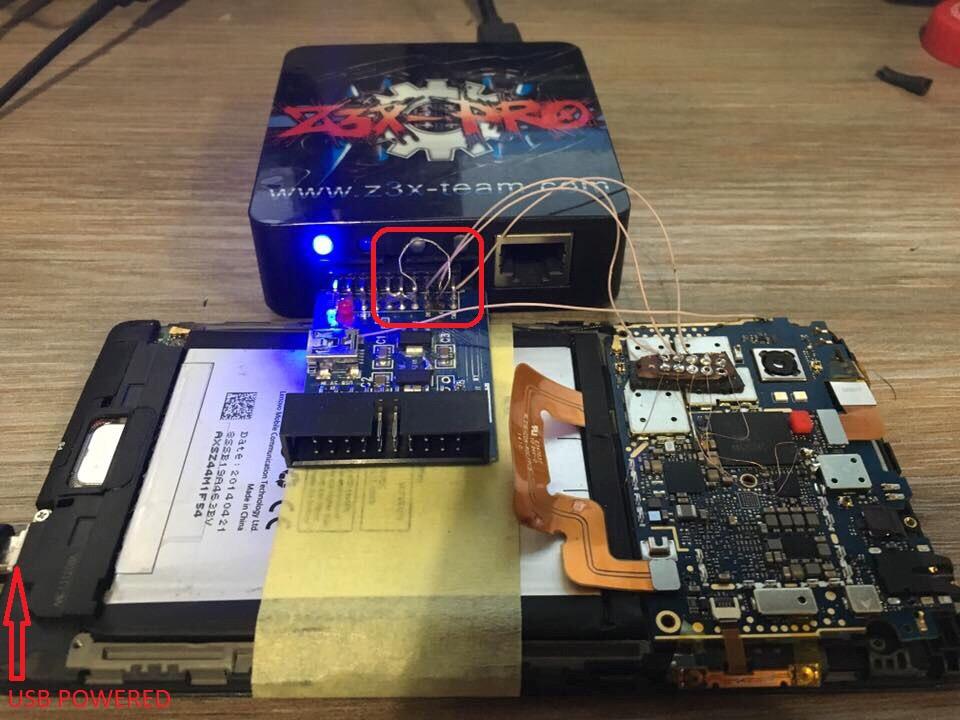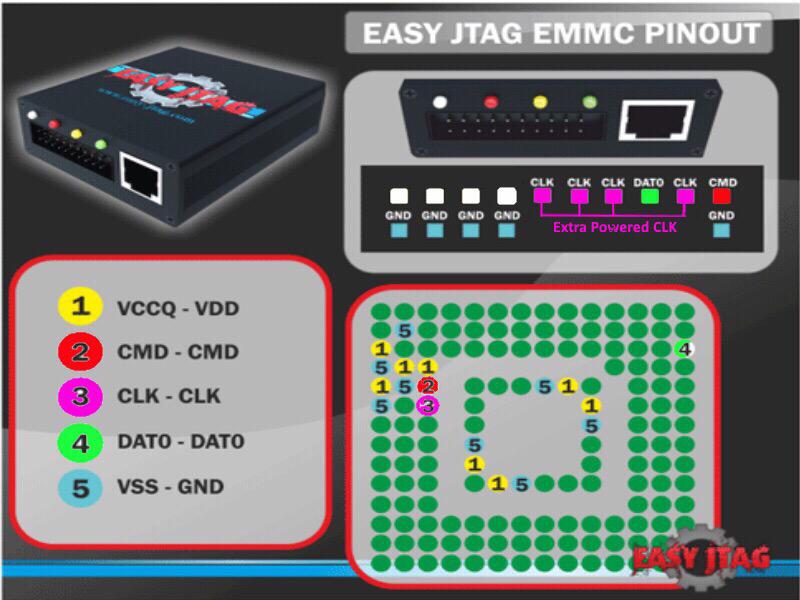Easy-JTAG Very HOT Update. v1.9.0.5 - KMVTU000LM REPAIR even totay dead emmc
Easy-JTAG Very HOT Update. v1.9.0.5 - FIRST IN THE WORLD!
NO ANY ADDITION ACTIVATION, NO ANY ADAPTERS.
LIKE USUALLY all hotest solution come free for all z3x users
Hope z3x users will repair today all bricked EMMC
After 6month of playing with EMMC we have new solution for you:
- KMVTU000LM-B503 [VTU00M] REPAIR
- READY CONDITION TIMEOUT ERROR REPAIR
- OCR READY TIMEOUT [EMMC BAD] REPAIR
- TOTALLY DEAD 00FF8080 REPAIR
This solution can repair 90% dead KMVTU000LM-B503 eMMC.
For work with solution you just need connect 1 MAGIC Z3X-TP for force EMMC firmware emmc mode.
Testpoin Location:
HERE is step by step repair with screenshots!
Here is Repair Manual:
1. Download latest Easy-Jtag install
2. Identify eMMC:
LOG:
OCR READY TIMEOUT [EMMC BAD]
Done.
3. Disconnect eMMC from power lines and easy-jtag box connector
(disconnect eMMCfrom box is important, because some voltage leakage via CMD, CLK, DAT0)
4. Make short testpoint [TP] to [GND] (solder small wire)
5. Plug eMMC power and connect Easy-Jtag box connector
6. Remove short [TP] to [GND]
7. Identify eMMC
LOG:
EMMC Date: 05/2005 Rev.0x56
EMMC NAME: 000000, S/N: 537986854
8. Start Custom Operation ->'SAMSUNG: eMMC Update Firmware'
9. Confirm eMMC Part Numbet 'KMVTU000LM-B503'
LOG:
Z3X EasyJtag Software ver. 1.9.0.5
Loading eMMC Addon Firmware... IO: 2800 mV
Box S/N: XXXXXXXXXXXXXXXX, ,FW Ver.: 01.52
CMD Pullup Level:2052 mV
CMD Active Level:2588 mV
Setup firmware normal update mode, wait 2..30 sec...
Success!
Sending eMMC firmware...
Success!
Verifying eMMC firmware...
Success!
Flashing eMMC firmware...
Success!
Repairing eMMC CID...
Success!
eMMC firmware is updated now!
Please reconnect eMMC power lines before next operation!
Please don't forget to repair extCSDfrom backup!
Please don't forget to configure BOOTsizes!
Done.
Now eMMC is alive !!! Enjoy!!!
P.S. COPY PASTERS - time for copy our solution. time to wake up
P.S2. Z3X users - we have lot of news for you in nearly future, be ready.


 LinkBack URL
LinkBack URL About LinkBacks
About LinkBacks