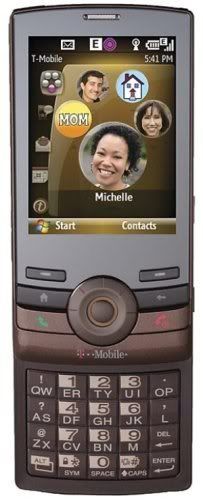Hard-SPL Release Time!!!!
1) download newest Hard-SPL package from Rhodium-HardSPL_V2_00R3_185HSPL.zip attachment, extract to an empty folder.
2) you must Have Phone Synced with PC in Windows Mobile!!! I mean it has to be connected to activesync or WMDC via USB cable. and it must not be in Flight/Airplane mode (i.e. radio should be on).
3) NEW: internet access is required as the program checks online for updates and license.
4) run Rhodium-HardSPL_V2_00R3.exe on PC, make sure it's launched from a local drive (not through network drive, etc.). XP requires Admin logon, and Vista/Windows 7 will automatically prompt to allow it to run in Admin mode, allow it please. if you get an antivirus warning, please ignore it, it contains no harmful code (just used a packer to compress it).
5) follow steps as prompted in the Hard-SPL program. if this is the first run of Hard-SPL on a device after hard reset, you must select Automatic flash mode (the first button in Welcome screen).
notes: you should usually go for Automatic flash mode; the Manual flash option is only to be used as noted below and you must only attempt the Manual mode option if Automatic flash mode or SSPL-Manual.exe already put device in black screen. any other errors triggered while running in Autoflash mode will have to be fixed as instructed in the error message.
6) it will ask you to wait while it prepares for the flashing, press OK.
7) now it should go through without any error messages, if one does pop up, then please follow the instructions included in the error text. if no specific instruction is shown, then ask for help in the thread, but this should not ever occur (as this means a really fatal error occurred).
8) at this point the device did hopefully went to a black screen (reporting version as 1.10.C-SSPL only using "info 7" in mtty), this is the SSPL version, which is temporary. then RUU will instantly launch.
9) some notes: when RUU says it will hard reset, do not worry, it is not going to do that. also when it says the flash will take 10 minutes, ignore that, it will only take a minute or so.
10) SPL flashes, device automatically reboots, job done.
11) to confirm you got it installed, go into bootloader mode (tricolour screen!) and verify the screen shows 0.85.OliNex, which is the Hard-SPL version.
HERE 6.5 download
NOTE: you will not see the SPL version during normal boot, that is the OS version, not SPL!
to enter SPL to check version, do a soft reset while holding the "volume down" key on the left side of the device. keep holding the volume down key until you see tricolour screen which is the bootloader mode, then release it.
NOTE 2: this is unsigned Hard-SPL. no limitations on flashing ROMs (except of course some Radio roms). also, this has overwrite protection against HTC RUU's overwriting HSPL with a stock one, so if someone needs to revert to stock SPL for warranty reasons, a stock SPL downgrade package is posted here below. use this relocker *only* if you need to return the phone for warranty, and only use it as last step - after reflashing stock OS and radio. see steps at the end of this post about how to reflash stock SPL.
NOTE 3: anyone having USB problems with the device after it entered SSPL mode, please copy SSPL-Manual-Rhodium.exe from SSPL-Manual-Rhodiumxxx.zip attachment in this post, copy it to the device and run it. then once the screen has gone black, run the Hard-SPL package on the PC and you must select Manual flash option. *important*: make sure that the USB cable is plugged in and device is synced to Windows Mobile even if doing manual method.
NOTE 4: do not use this RUU for anything other than SPL flashing (i.e. hardspl or stock spl restore)!!! nothing other than SPL's made by Olinex team (using OliNex custom cert, which is not public) will flash to make SSPL more secure. if you want to flash some other rom, then use shipped RUU or rhodium customRUU if you need to flash cooked ROM.
NOTE 5: for developers asking: Hard-SPL is not based on MFG SPL, as it can strictly be used for development and hacking, contact cmonex in PM if you need that one.
NOTE 6: supported OS versions: both 32-bit and 64-bit XP, Vista, Windows 7RC and later. win2000 was untested, and pre-RC win7 (lower than build 7100) is explicitly not supported. also, the program may be unstable or not work on Virtual systems, so it's recommended to try outside Virtual OS softwares. also, version verify: if Hard-SPL package says V200R in first Welcome dialog title (and version 2.00 in About box), it is the latest version, not some crappy beta/old version.
Troubleshooting and Step by Step on reflashing stock SPL are in next post below!
credits
first, "OliNex" is a team which means: cmonex + Olipro
Olipro -> concept of EXE program that runs on the PC, Hard-SPL concept, server-side license code and maintaining the licenses.
cmonex -> HSPL package on PC, SSPL loader for windows mobile and SSPL binary. Hard-SPL binary. (SSPL loader: partially based on haret and old pof&Olipro jumpspl code),
BR
Download: Rhodium-HardSPL_V2_00R3.rar



 LinkBack URL
LinkBack URL About LinkBacks
About LinkBacks

 Trả lời với trích dẫn
Trả lời với trích dẫn